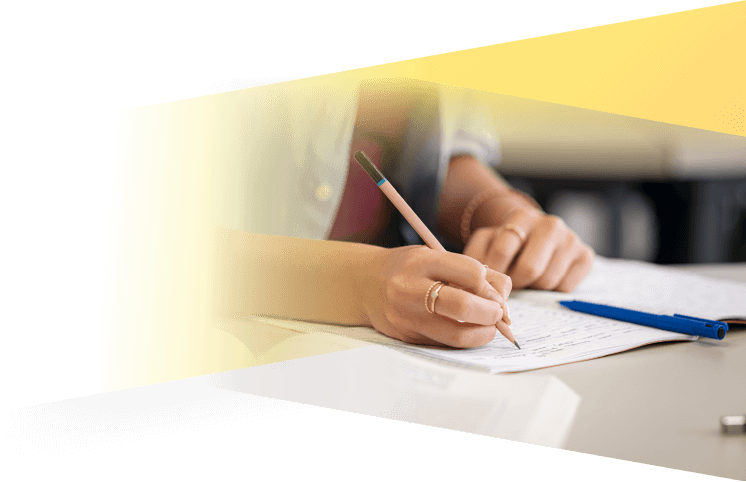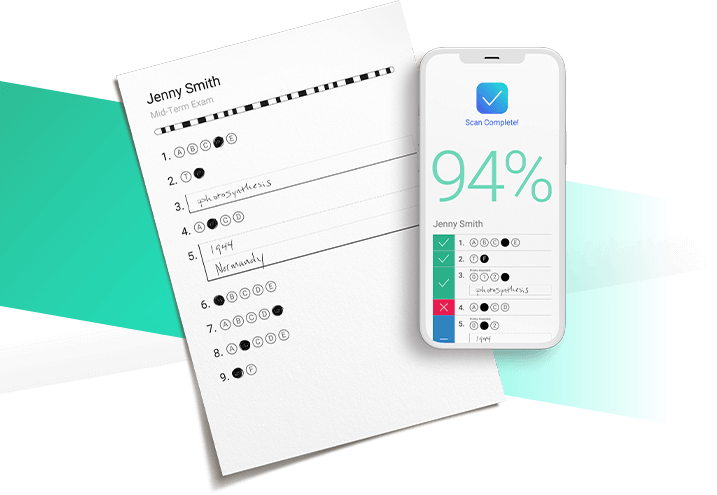
Paper has its advantages.
-
Bolster Academic Integrity
-
Overcome Technology Issues
-
Balance Screen Time
Streamline assessment creation & customization.
Use existing materials.
Create a key to match current assignment questions, input answer choices, assign point values, and customize settings.
Vary assessment types.
Make bubble sheets, exit tickets, worksheets, performance-based rubrics, formative and summative unit quizzes, and so much more.
Mix questions types.
- Combine multiple-choice, fill-in-the-blank, number grid, and math equation questions.
- Blend auto-graded questions with teacher-graded open-response answers.
- Grade handwritten complex math equation responses automatically.
Add standards.
Incorporate preloaded state and national standards (NGSS, AP, ACT, Common Core Math & ELA) or upload custom school or district standards.
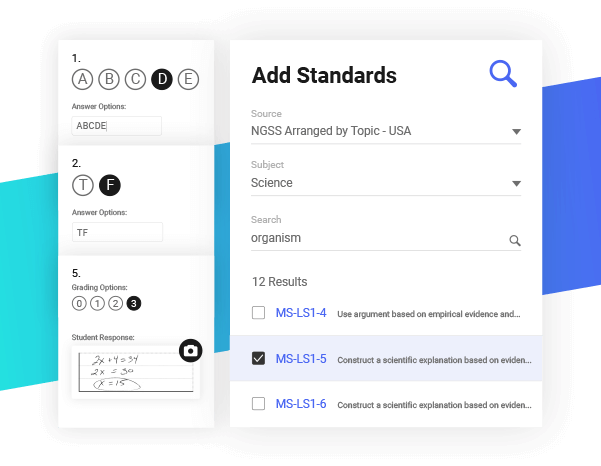
Easily print and instantly scan forms.
Choose from flexible form printing options.
Embed score forms into existing tests, print multiple forms on a page, or create separate full-page forms with pre-filled student information.
Scan without special equipment.
Utilize any device with a camera to scan completed forms, such as a smartphone, tablet, document camera, or webcam. Teachers can scan or allow students to scan for themselves.
Administer proctored assessments.
Enable instructional leaders to print and scan for any class, teacher, or group of students.
Use paper and digital delivery.
Combine paper and digital assessments and view the aggregated data.
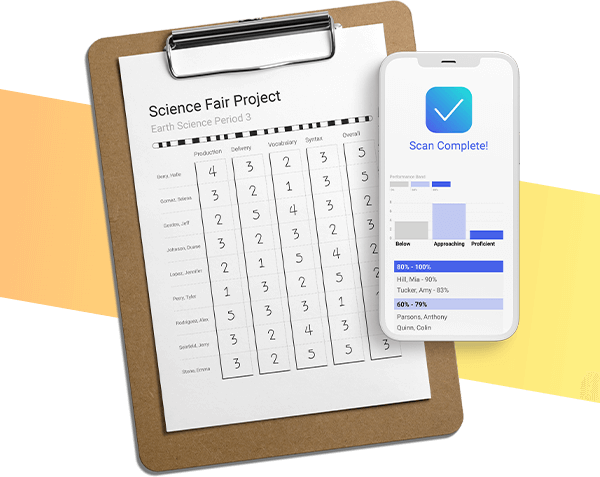
Grade assignments and generate reports effortlessly.
Gather actionable insights in real-time with auto-generated reports accessible by teachers and administrators.
Admin
Teacher
| Admins | Teachers | |
|---|---|---|
| Access instant reports for data-informed interventions (Item Analysis, Standards Report, Student by Question). | ||
| Scan responses for classes. | ||
| Share assessments with grade-level and content teams. | ||
| Collect data from multiple classes to support PLC teams. | ||
| View school-wide data for all assignments. | ||
| Create Class Groups to scan responses for any class. | ||
| Print and review reports by demographics, classes, or educators. | ||
| Compare performance on common assessments across grade levels and teams. | ||
| Select multiple assignments to view and compare results. | ||
| Assign common assessments and review aggregated data for that assessment. | ||
| View and score scanned written open-response answers without carrying stacks of papers. | ||
| Transfer grades instantly to an online gradebook via the Canvas or Schoology integration or with a simple copy-and-paste shortcut. | ||
| Make answer key adjustments even after scanning to automatically regrade and update results. | ||
| Admin Features | Classroom Features |