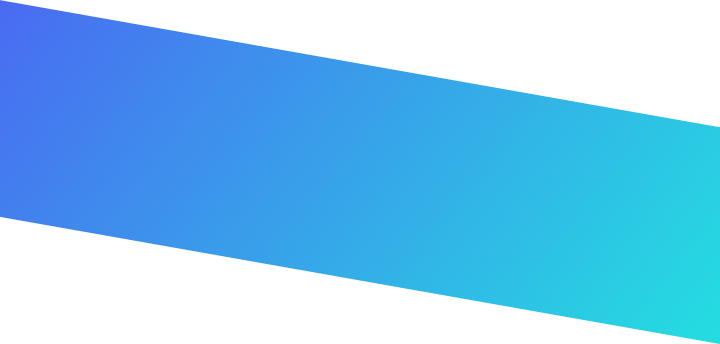Score and Credit Forms: Ideas to try out!
Score and Credit forms can be great for routine tasks, quick credit assignments, and easy collection and transfer of project grades. These forms can help to speed up your workflow for various classroom activities. These two forms look very similar, but they function differently when scanning the form using your webcam or mobile device.
When scanning a Credit form, the teacher will set the points or credit to be assigned from the scan window. All scans can have the same applied credit or points can be adjusted while scanning.
A Score form has an area directly on the form to fill in a specific score that is then collected and recorded once the form is scanned. This score can be anything from 0 to 999. The Score forms are often attached generically to projects, writing assignments, or homework in order to quickly bubble in a score without the need to build a whole new answer key.
Here are some ideas and examples for how Score and Credit forms could work within your classroom.
Daily Classwork
Add the Score form directly to student worksheets to collect scores quickly, such as this Selfie assignment or on a math practice sheet. Simply create a generic Score form and generate a PNG to add to the assignment before making class copies.
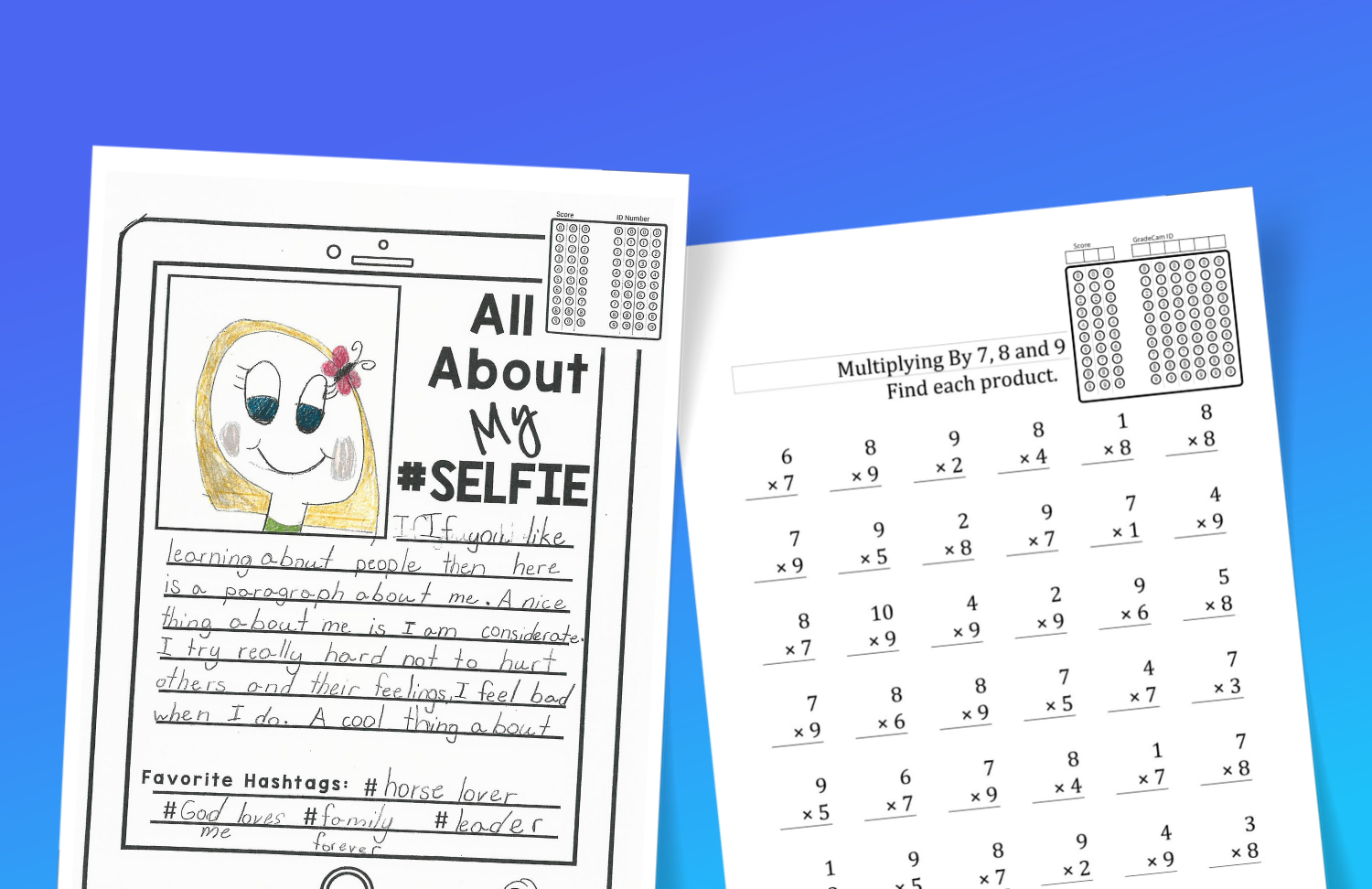
Writing Check-Ins
Use the Credit form to provide points for students for submitting their rough draft for a writing assignment. Add the Credit form to a critique sheet, then once the student is ready to turn in their rough draft, they can scan at a grading station to get credit. Teachers can use the critique sheet to provide feedback and return the rough draft.
Mr. Kearney from Palo Verde High Magnet Schools uses the Credit form to give students credit for all their classwork and provide “instant validation” with each scan. The Credit form is perfect for quick and routine grade collection and management.
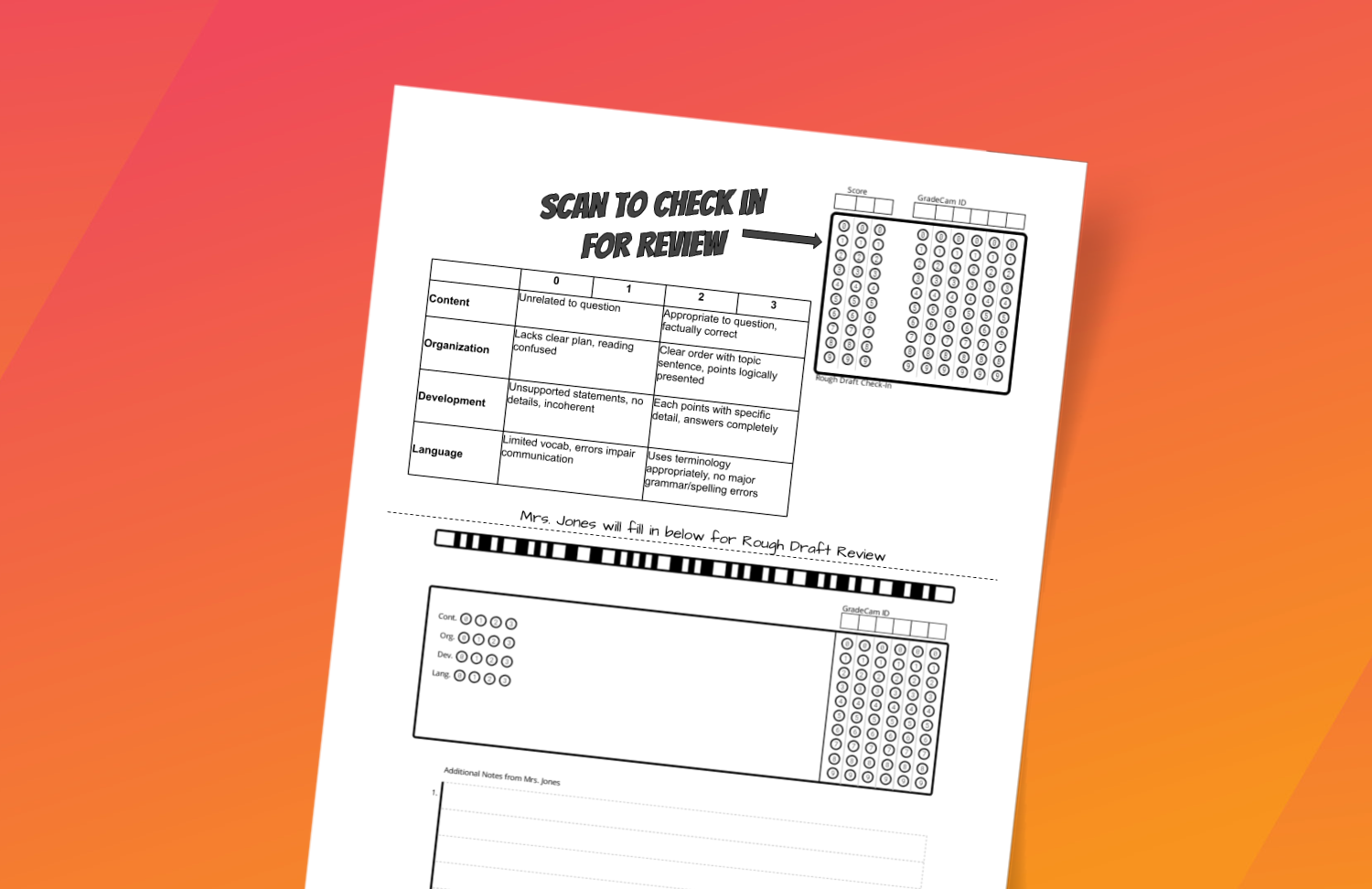
Student Projects
Quickly collect science project scores for transferring to an online gradebook using the Score form. This allows the teacher to collect the score for a grade, while allowing the student to keep their scoring details form. It is also possible to take it a step further using the Observation form to collect scores for multiple criteria for a whole class.
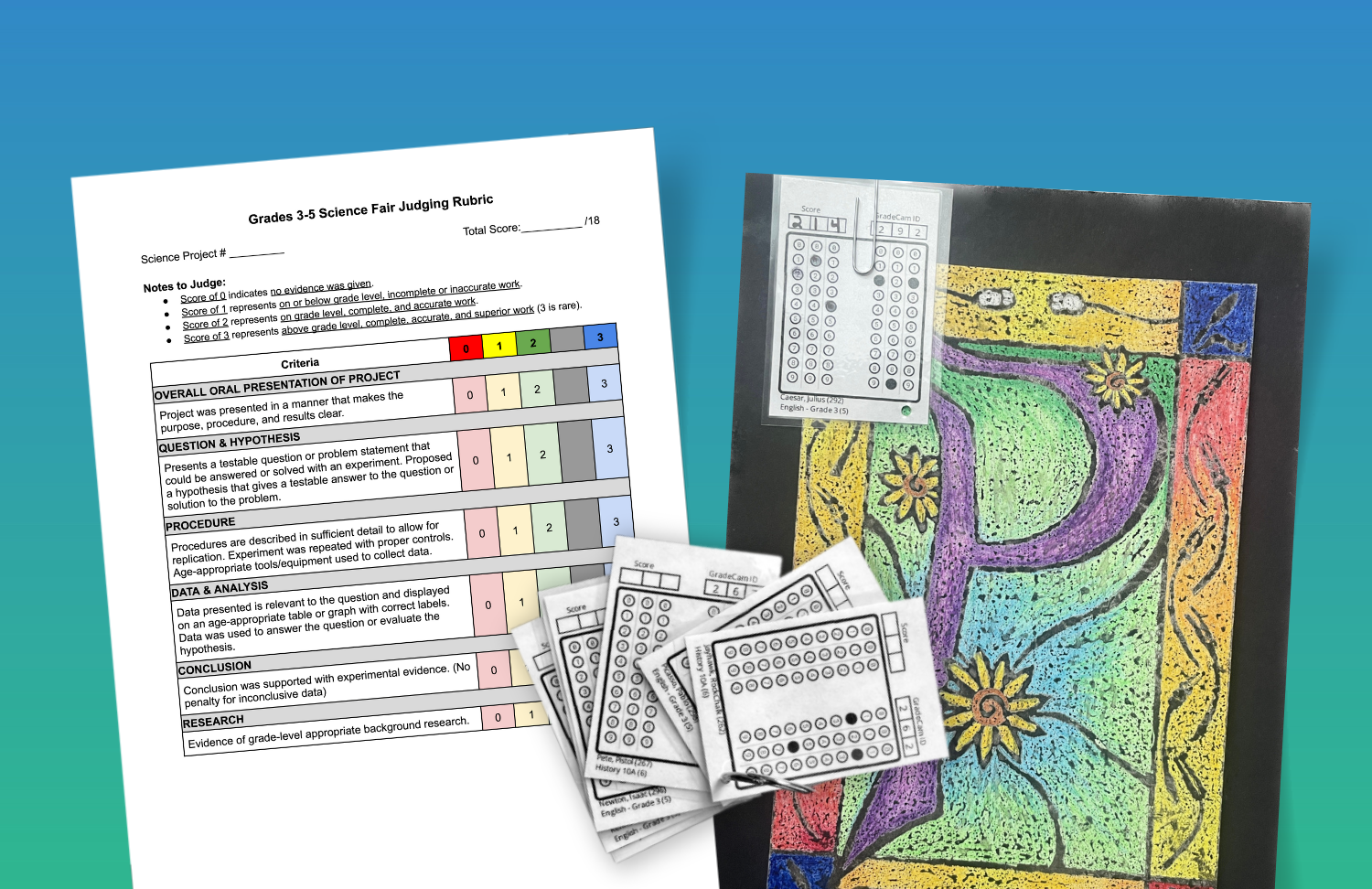
Weekly Journals
Use the Credit form for weekly journals or activity logs. Print multiple Credit forms to a page, cut them out, and attach the forms directly to notebooks or folders with clear package tape to be scanned each week. The same Credit form can be used by adjusting the slider to set the amount of credit assigned per scan.
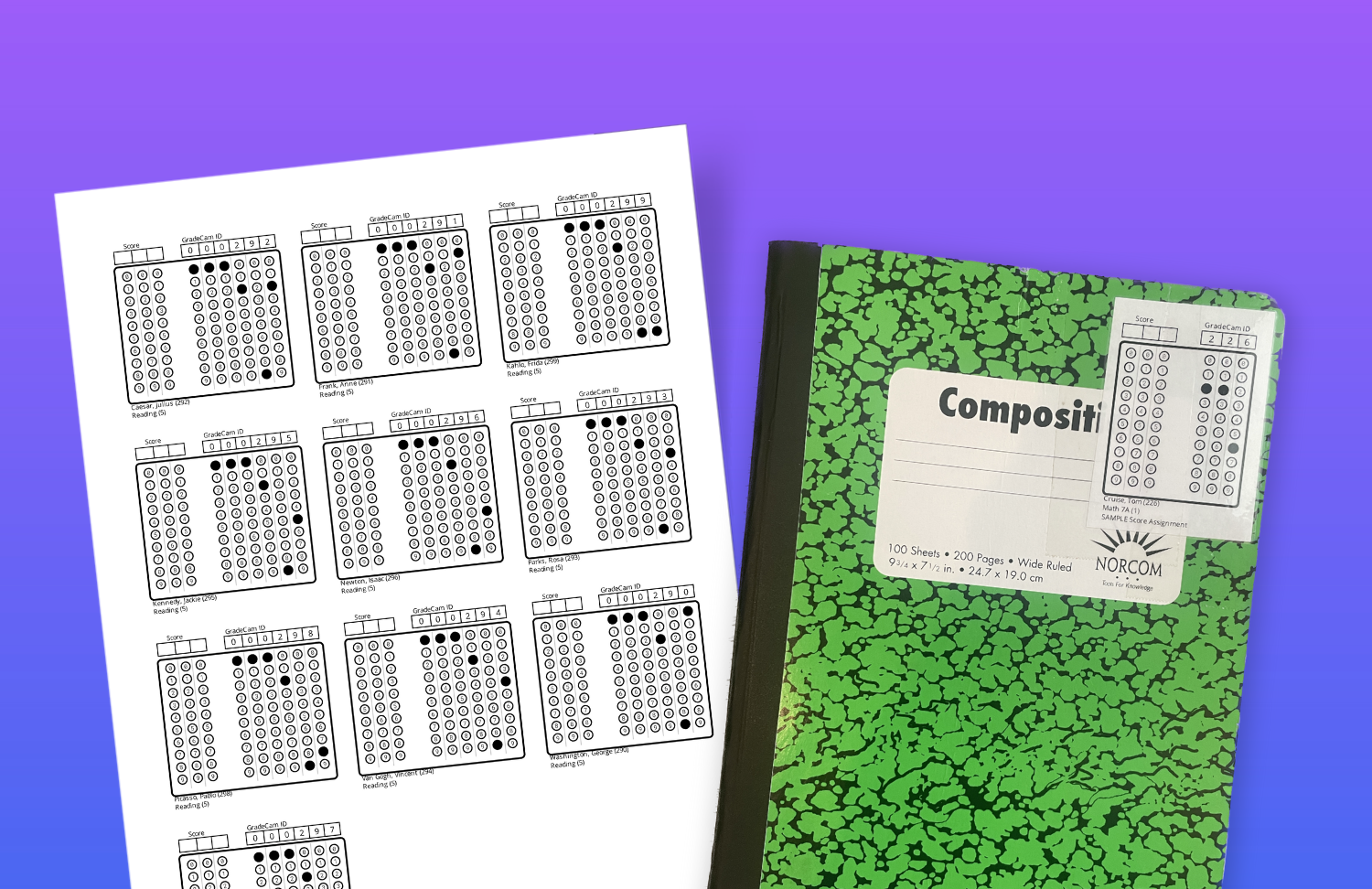
Score and Credit forms can be excellent options for teachers to streamline routine tasks, save time, and get grades quickly into the gradebook. By implementing these forms, teachers can focus more on teaching and providing valuable feedback to their students.
Give Score and Credit forms a try in your classroom. Start by exploring the examples shared here and see how they can benefit your teaching workflow.