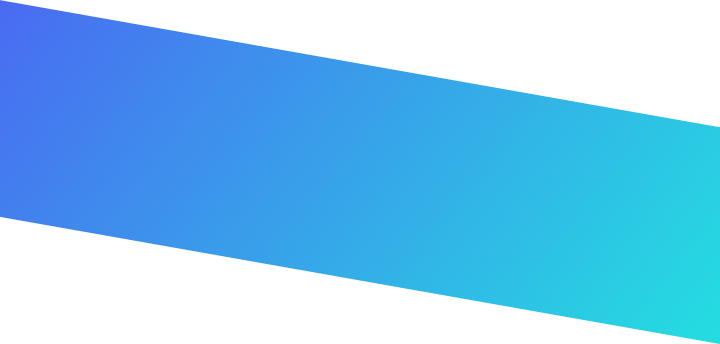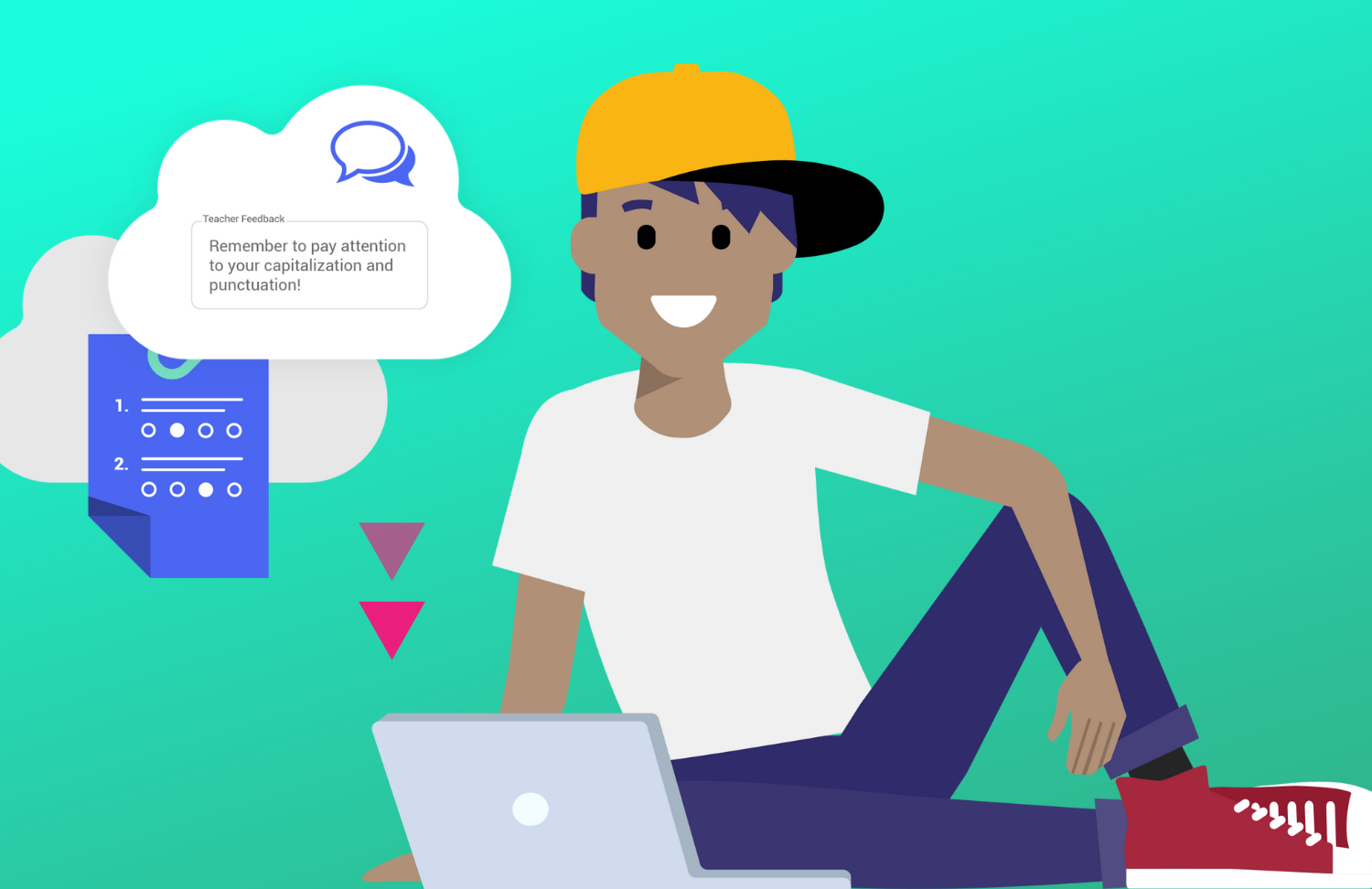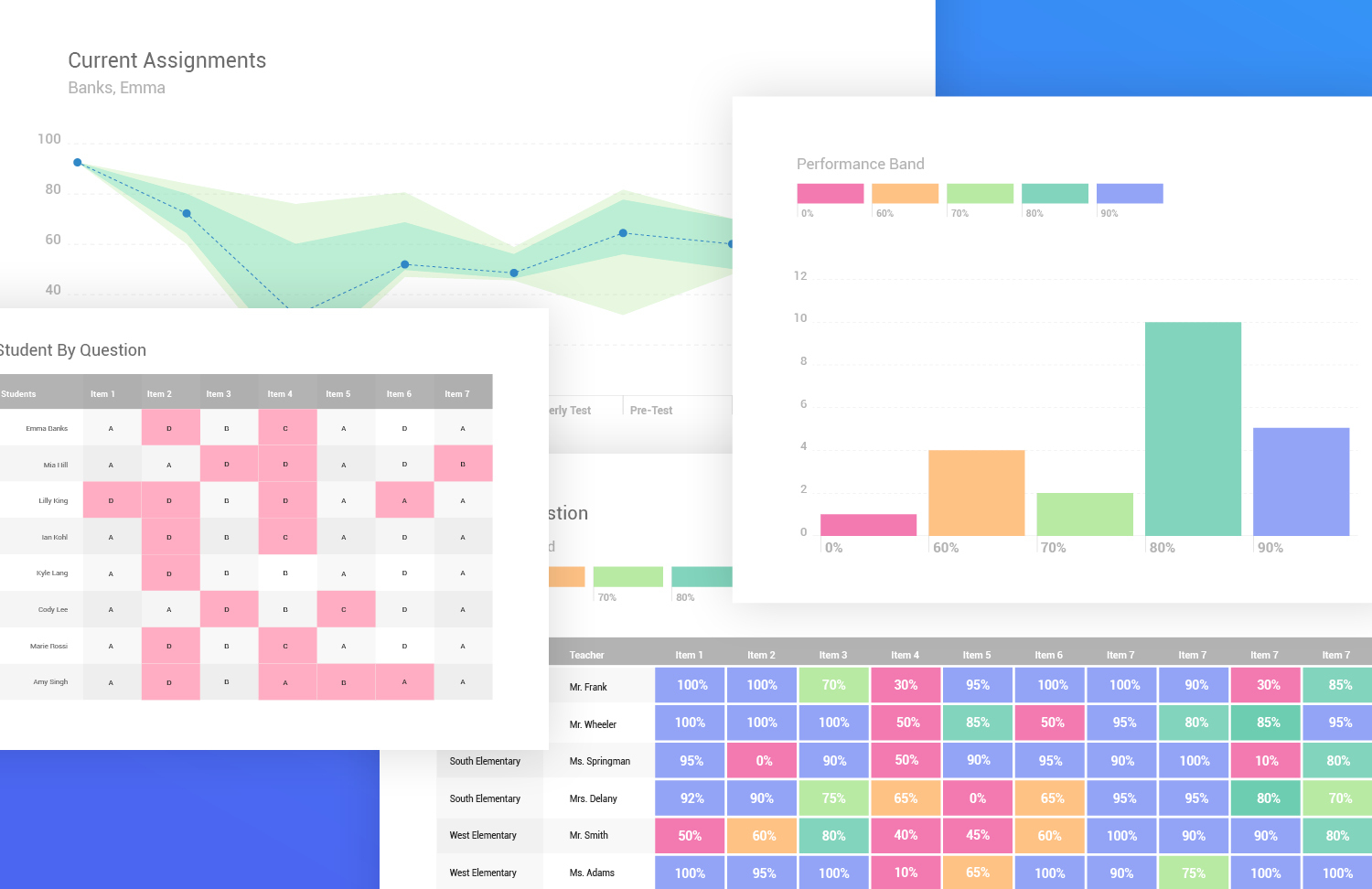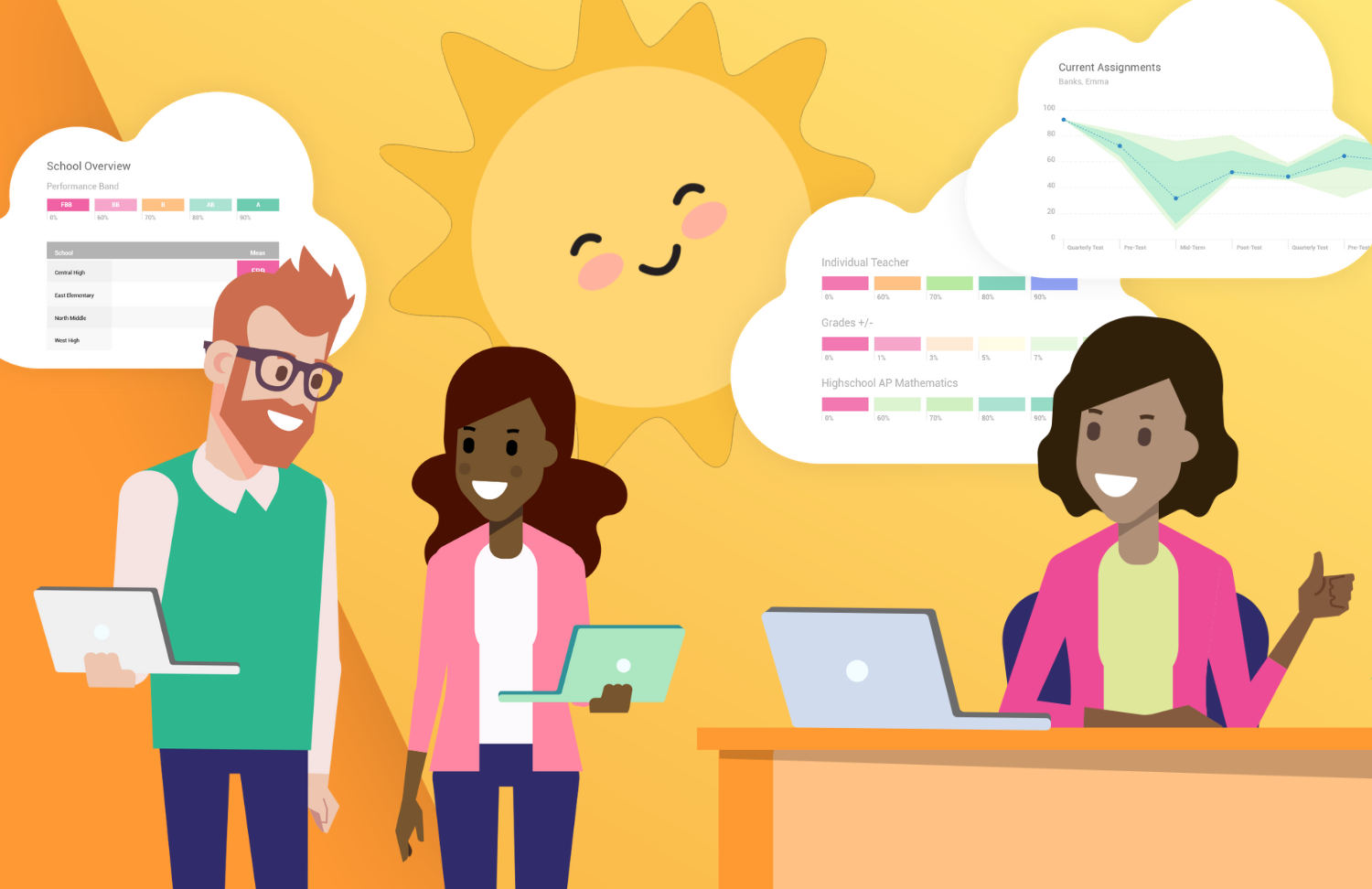Using Data Reports to Support the Teacher, Student & Class
Student data reports can be used to dig deeper into each student’s learning progress, then quickly and easily communicate that progress to the class or individual student.
Especially when in a remote learning or hybrid learning environment, being able to clearly communicate student performance is essential.
Kate Piland, former classroom teacher and Customer Success Specialist, gave this live training in our Teachers Can! Facebook group, a group we specifically created to provide remote learning support for teachers.
Kate goes into deeper detail in this training video, but the following are the key points you can use for reference:
1. Teacher – Instructional Assistance
You can use your Gradient data to quickly and easily understand where your students’ learning stands, individually and by class.
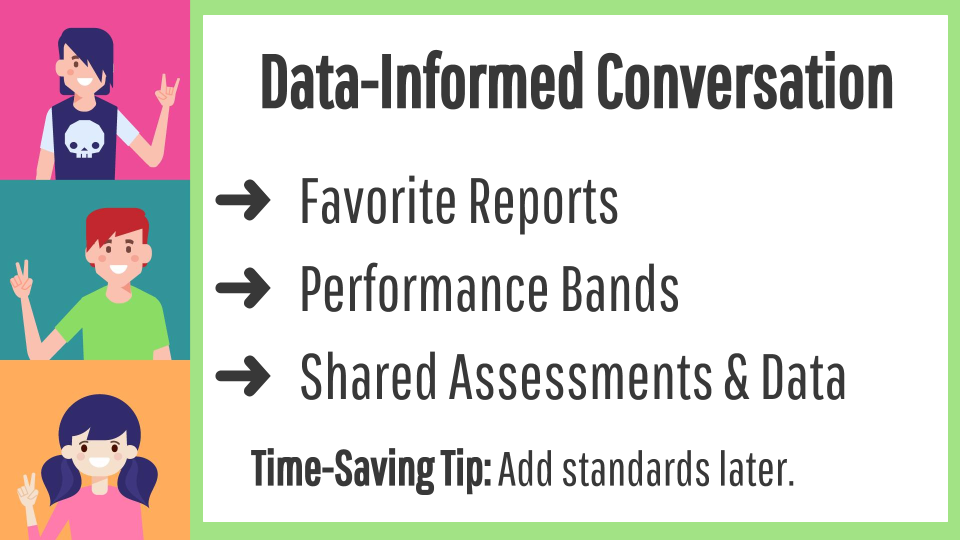
Ways Gradient Can Help:
Favorite Reports: Quickly find the reports you use most often by creating favorites.
Performance Bands: Easily see how your students are performing on standards or other measures using performance bands.
Sharing Assessments and Data: Especially in a new remote learning environment, sharing assessment strategies and data with fellow teachers can be a lifeline!
Bonus Tip: If you don’t have time to attach standards to individual questions before you give the assessment, you can add them later and your standards reports will automatically populate.
2. Class – Collaborative Learning
Create a collaborative learning environment, involving the entire class in promoting their learning together.
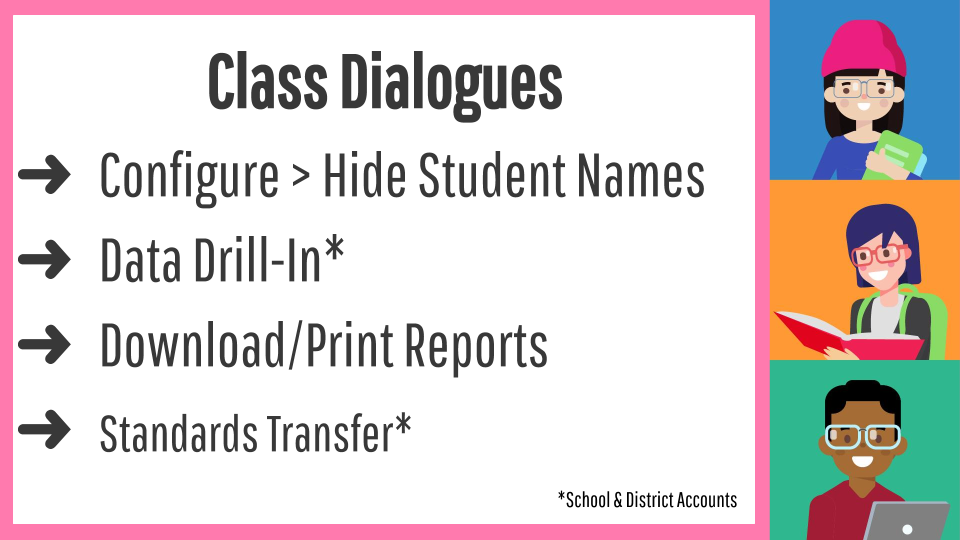
Ways Gradient Can Help:
Hide Student Names: Remove individual student names from view on reports so students can see how the class is doing without giving away confidential information. Go to “Configure” and switch the slider to “Hide Student Names.”
Data Drill-In: Available with school or district accounts, you can dig deep into one class’s data so they get a better grasp of which concepts need additional review.
Download or Print Reports: Downloading the report data and configuring it or printing the reports and blacking out sensitive information are two ways to easily share reports with your students. You can download reports as an Excel or CSV file.
Standards Transfer: Available with school or district accounts, you can now transfer standards data. We’ve always offered the transfer of scores to any electronic gradebook. Now, you can transfer individual standards data to your gradebook or wherever you keep track of that data.
3. Student – Self-Reflection
Especially in a remote learning environment, one-on-one connections with students are few and far between. Analyzing student data and clearly communicating with each student where they stand is essential.
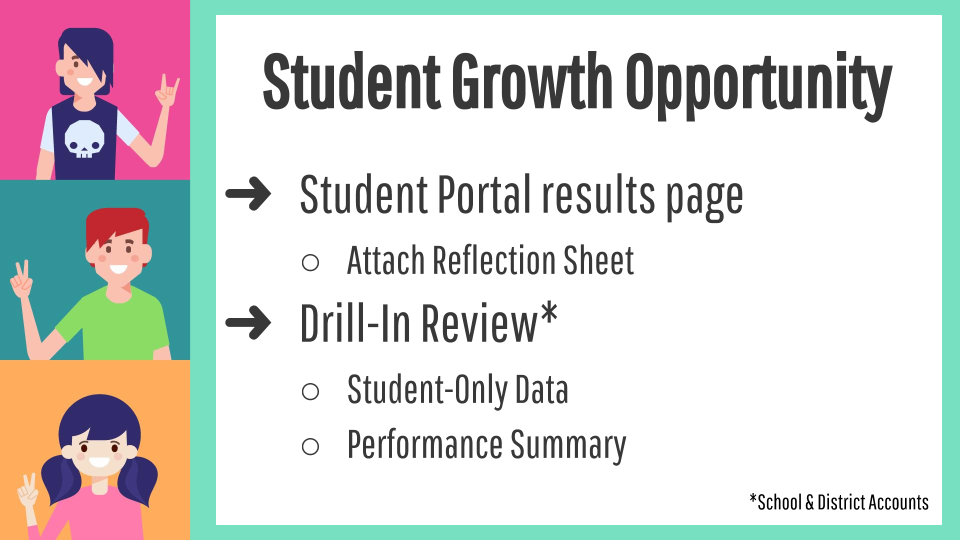
Ways Gradient Can Help:
Student Portal Results Page: You can adjust the settings so when an assessment is taken in the student portal, students can view their results immediately.
Reflection Sheet: You also have the option to attach a document to an assessment for the students to write out reflections for incorrect responses and review what the corrected answer should be. This places focus on learning growth and not just the grade.
Drill-In Review: Available for school and district accounts, you can view all the data down to a single student. You can also look at individual student performance over time by selecting specific assignments to view, a pre- and post-test for example.
What else can Gradient do?
If you’ve never experienced Gradient before and are coming to us with the recent need for an online assessment solution, let us share a little bit about what we can do!
Gradient empowers teachers to quickly and easily customize, score, and record assessments – without special forms, equipment, or buy-in. You create your own tests or quizzes with our online software to distribute to students by printing on plain paper or delivery in the online student portal.
Paper assessments are graded in an instant by scanning them with any web camera, iPhone, or Android device. Assessments from the student portal are collected together for review and teacher feedback. Paper or digital, you have all the data at your fingertips. You can view detailed reports of class or student progress, and transfer scores instantly to any electronic gradebook.