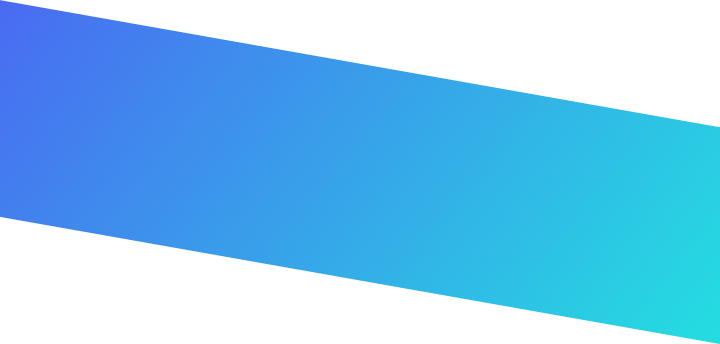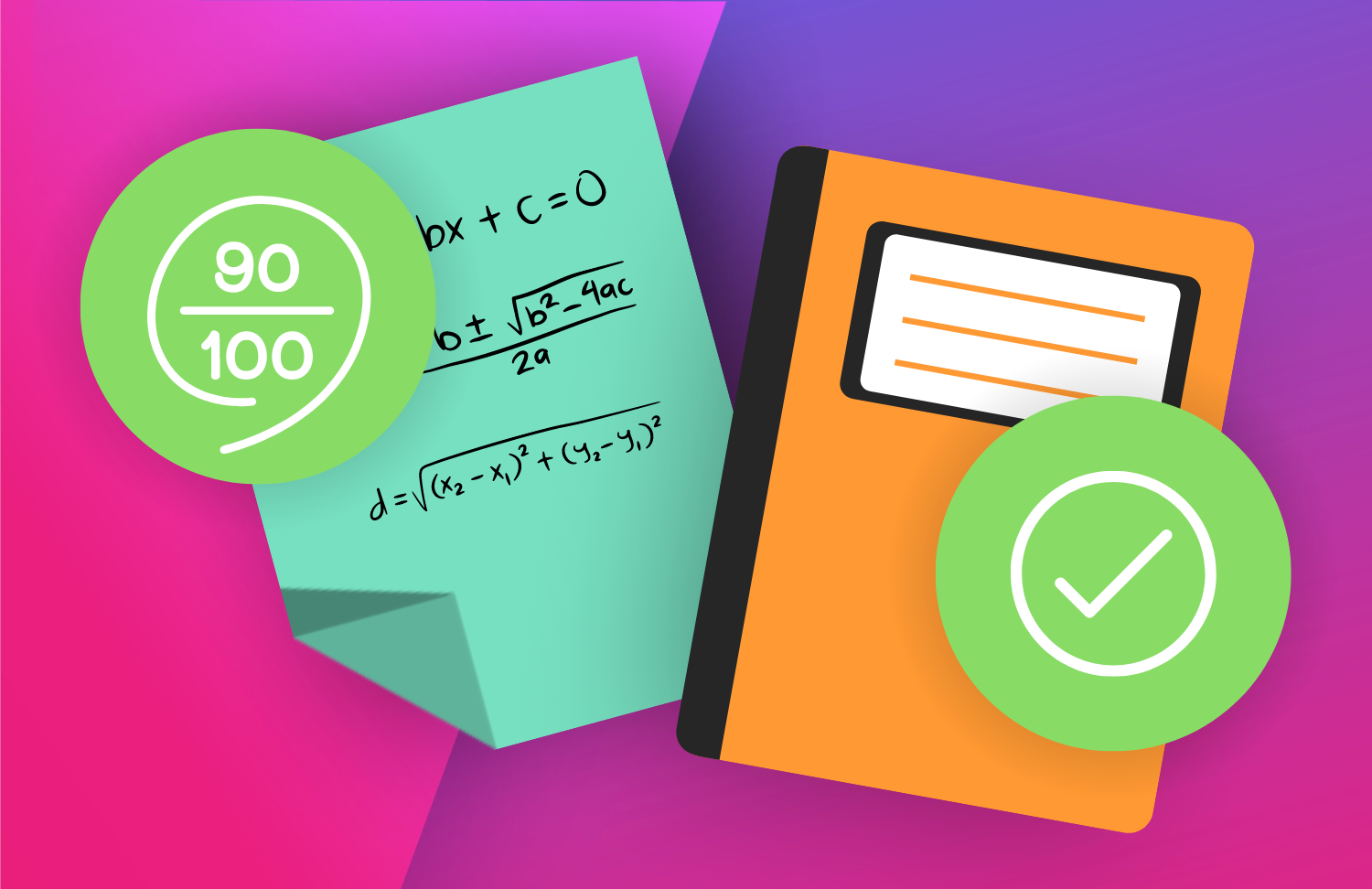Learning is a Constant State of Discovery
David Kolb’s Natural Learning Cycle theory consists of four stages: Experience, Reflection, Conceptualization, and Experimentation.
This process fosters student engagement, understanding, and application of lessons. Educators can also apply this framework to learn more about Gradient’s assessment solutions for streamlining processes and informing instruction.
From the start, Gradient provides prompts and opportunities within the application to leverage Kolb’s Natural Learning Cycle.
Concrete Experience
The first stage is to create a Multi-Question assignment of multiple choice question types, with a corresponding answer key, and print forms for students to complete. The teacher can then scan-and-score the forms, instantly review feedback, and auto-transfer grades. What was commonly an arduous task has now been accomplished more easily and quickly than ever.
Reflective Observation
The second stage then involves exploring questions that arose from that initial experience.
- Can multiple choice bubbles contain different labels?
- What other question types are available?
- How can I get more or less than questions?
- Is it possible to renumber questions?
Teachers can find answers to questions like these within the application, through self-guided tutorials, and by viewing video walkthroughs. In turn, teachers are able to use this expanded understanding to improve student assessment experiences.
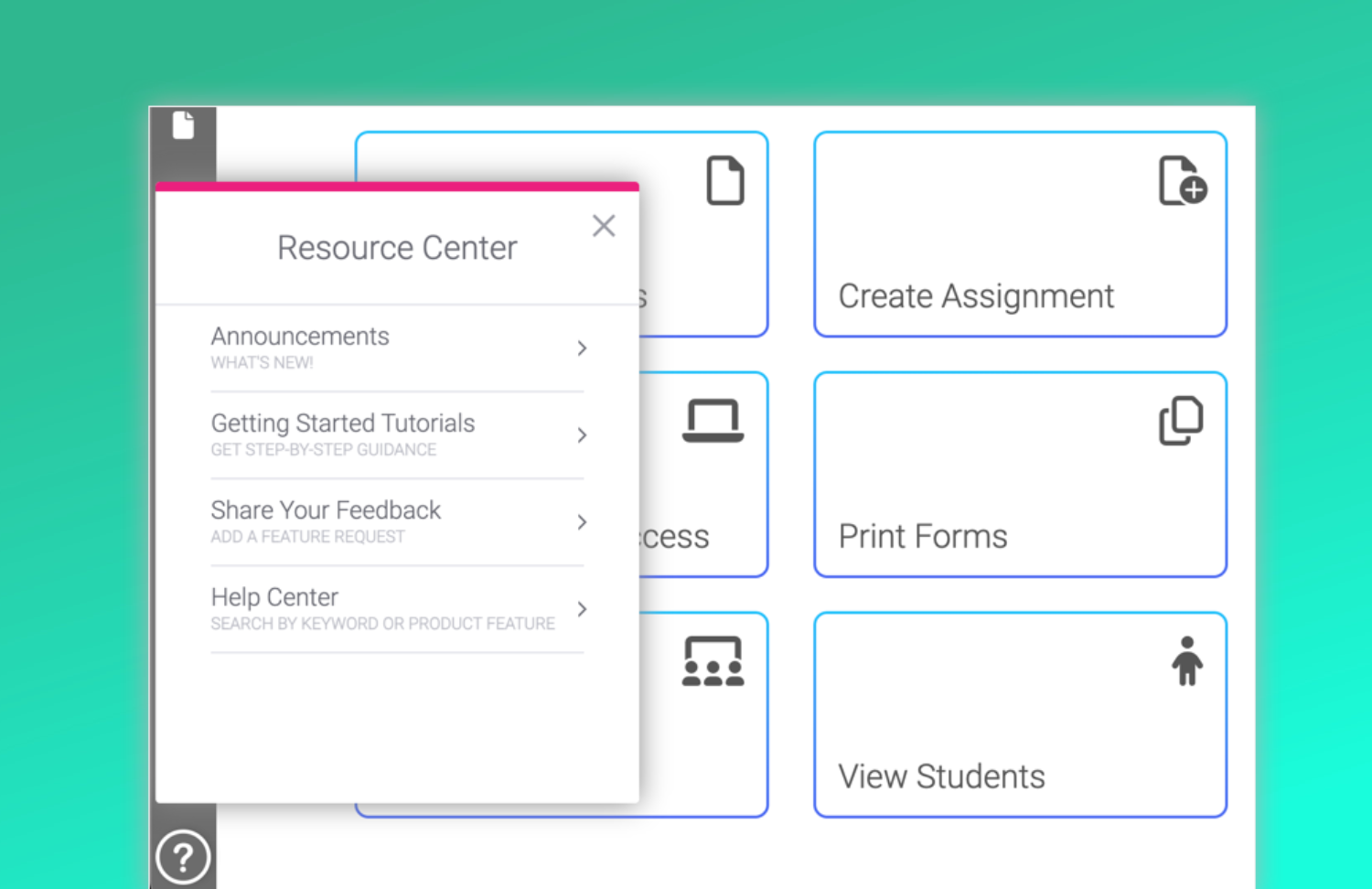
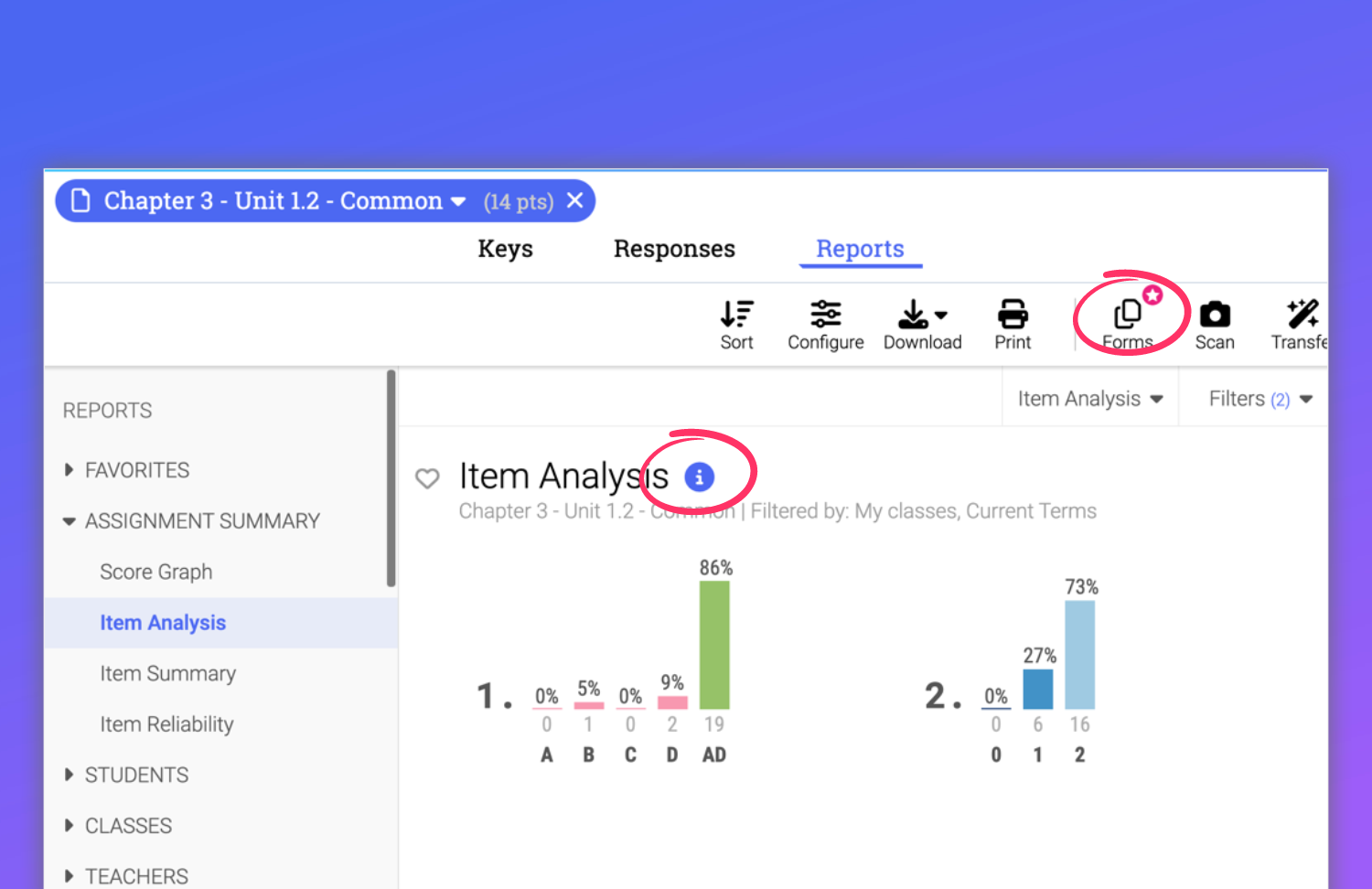
Where else can a teacher learn about Gradient?
Support Site
Training Hub
Abstract Conceptualization & Active Experimentation
The third and fourth stages of the Natural Learning Cycle involve the understanding and application of new ideas.
For a teacher using Gradient, this might mean applying answers from support resources to create a new assignment using True or False, Open Response Capture, Fill-In-The-Blank, and Multiple Choice question types, renumbering for multi-step questions, printing forms with pre-filled student names, taking advantage of question headers, and even adding standards.
Below is an example of how a simple multiple choice assignment can be reimagined to go beyond the bubble in order to better assess English vocabulary.
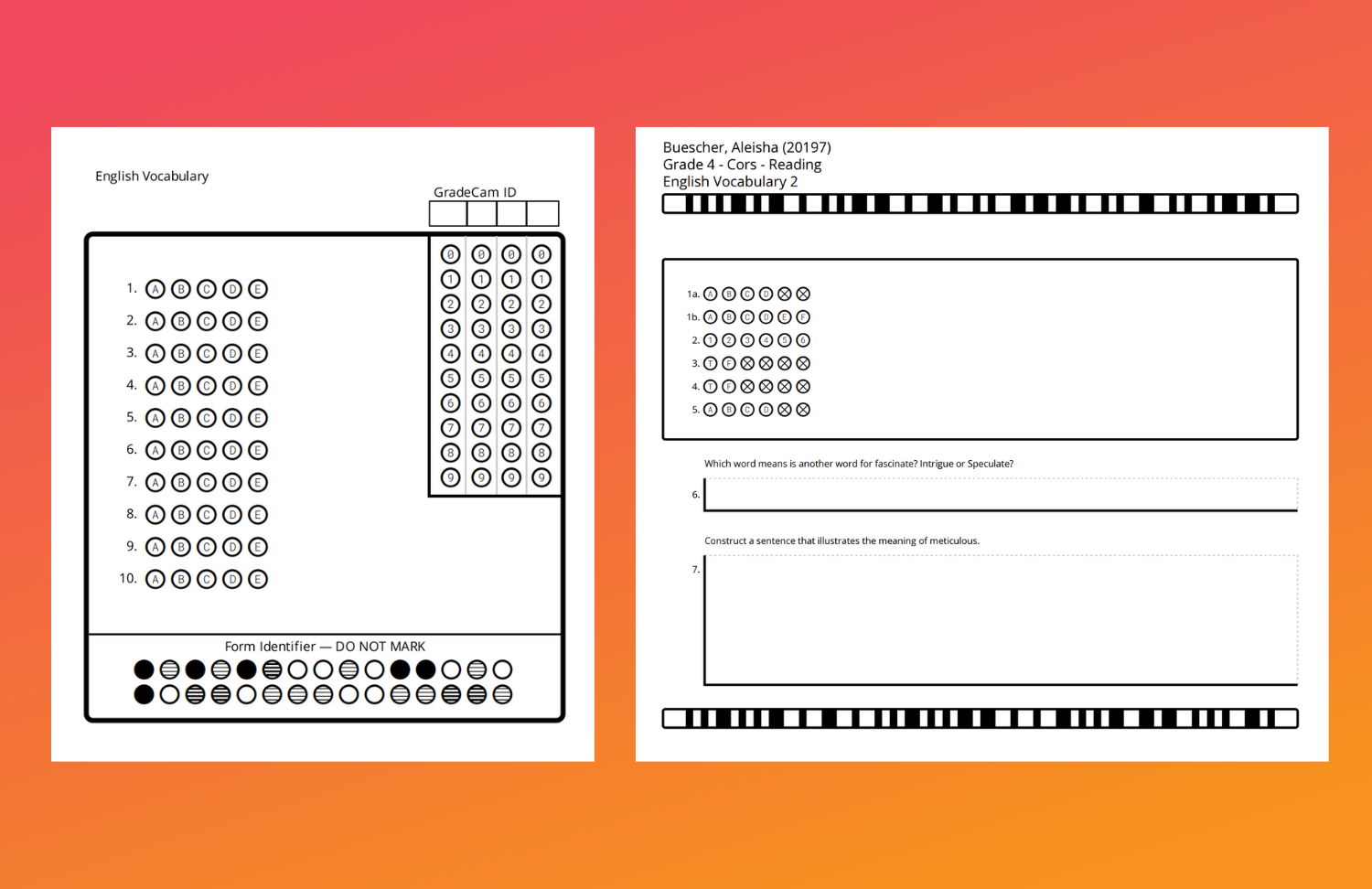
Gradient has a natural ease of use and varying help resources that empower teachers to quickly adapt assignments to meet their unique assessment needs.