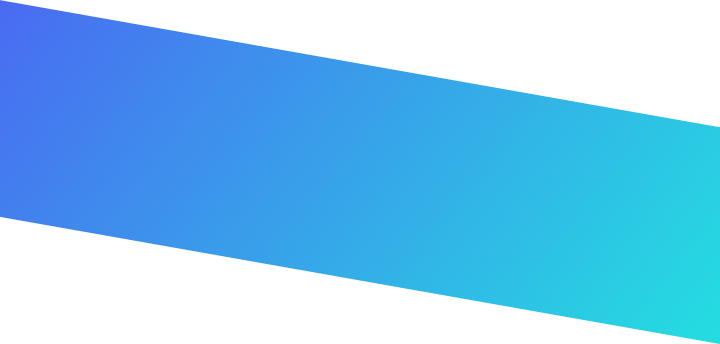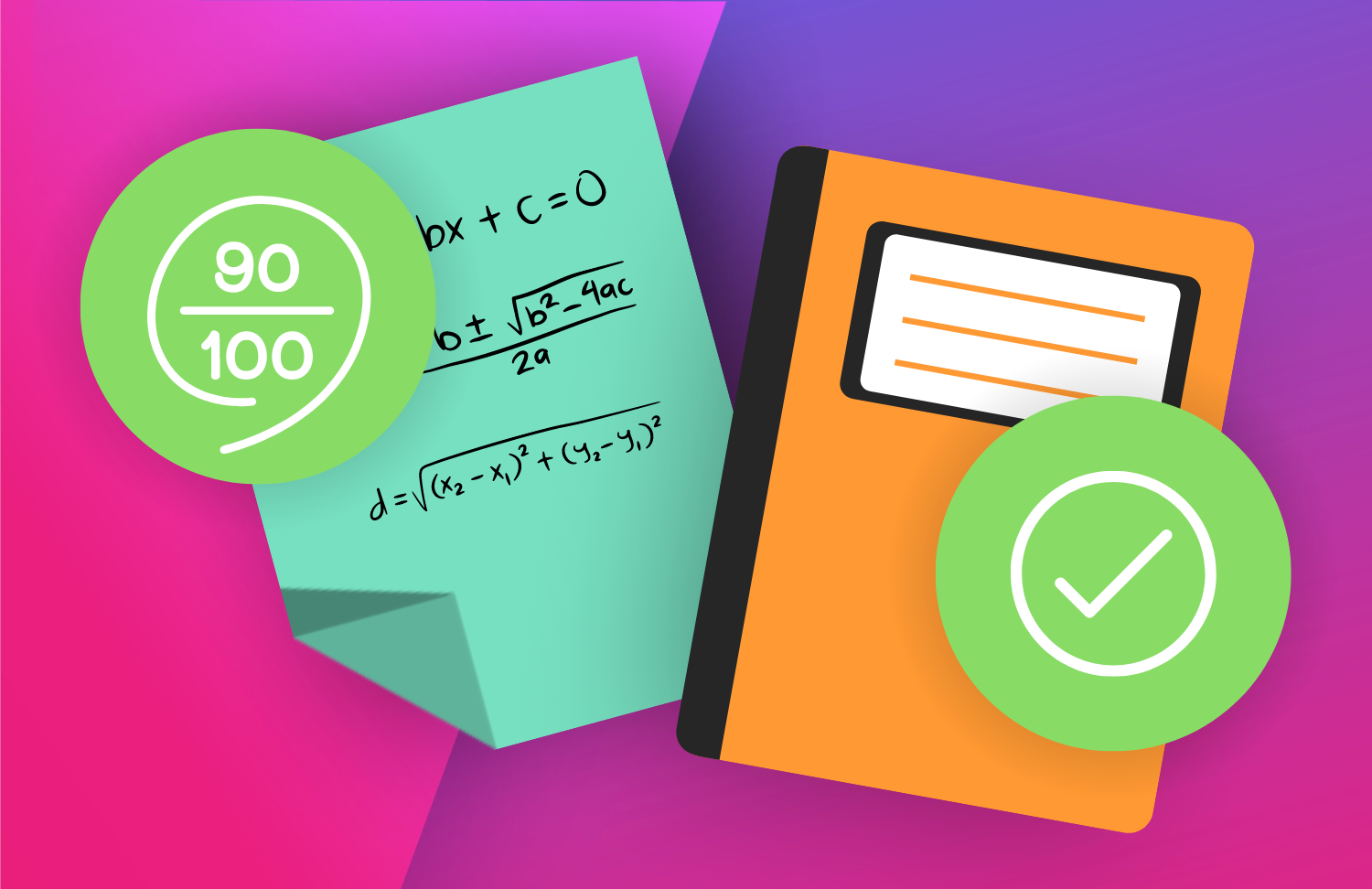Using the Desmos Scientific Calculator in Gradient
Gradient makes math and science assessments even easier with its full Desmos calculator integration!
Gradient Adds New Tool
Gradient makes math and science assessments even easier with its full Desmos calculator integration! Desmos calculators are widely known and used around the world by over 40 million teachers and students to handle a wide range of scientific functions, equations, and graphing capabilities. They are also a part of most state assessments and college entrance exams, including Smarter Balanced, International Baccalaureate, and NWEA. (View the full list.)
Adding a Desmos Calculator to an Online Assignment
When setting up an assignment for online access, adding the Desmos calculator is pretty straightforward. Simply select “Tools” and choose which of the available calculator(s) you would like your students to be able to access in the Student Portal. The useful options include a basic calculator, a scientific calculator, and a graphing calculator.
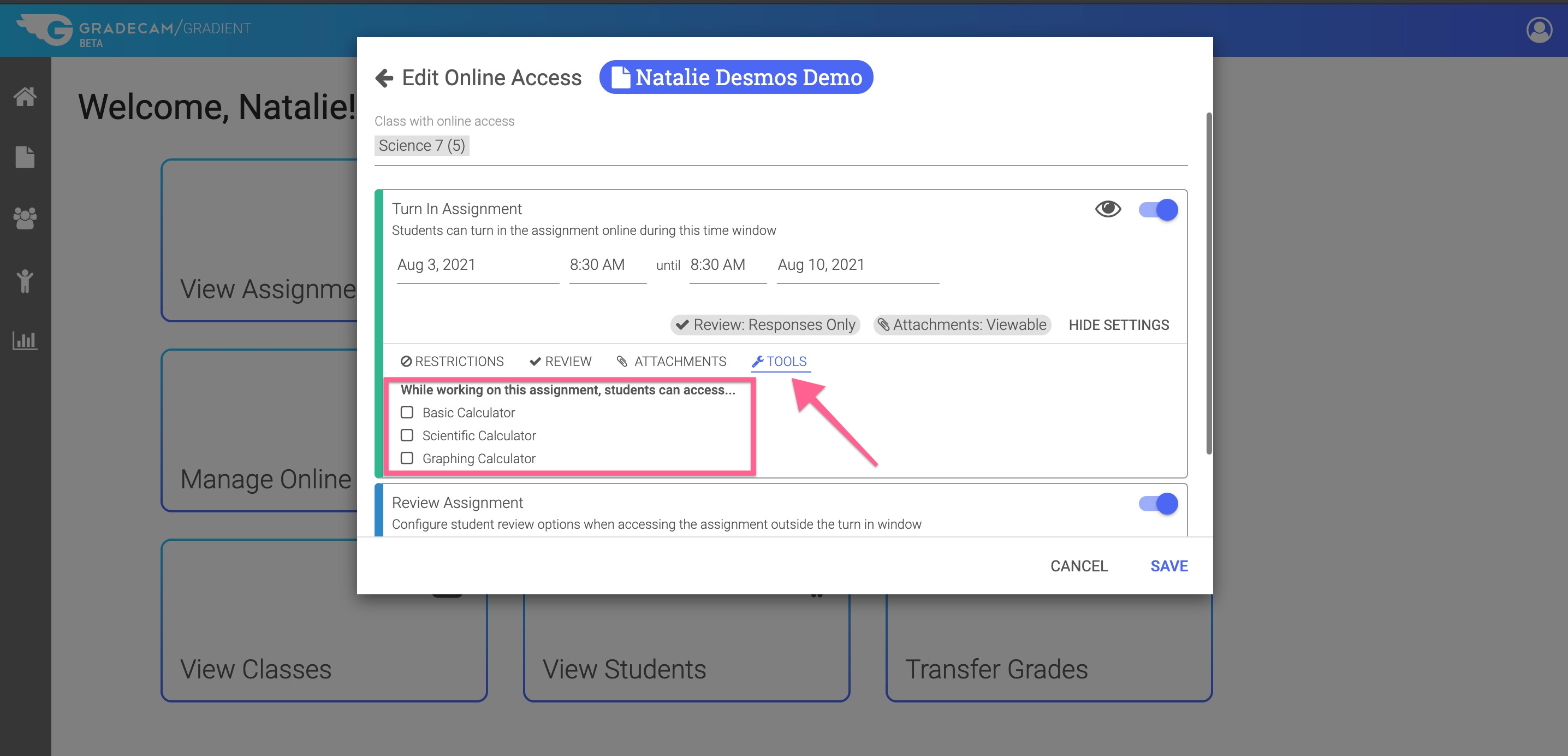
Student View of the Desmos Calculator
Once an online assignment with a Desmos calculator has been created, students will be able to choose from any of the calculator options made available to them by making a selection from the calculator icon drop-down menu. It is possible to see how the interface appears to students using the Student View.
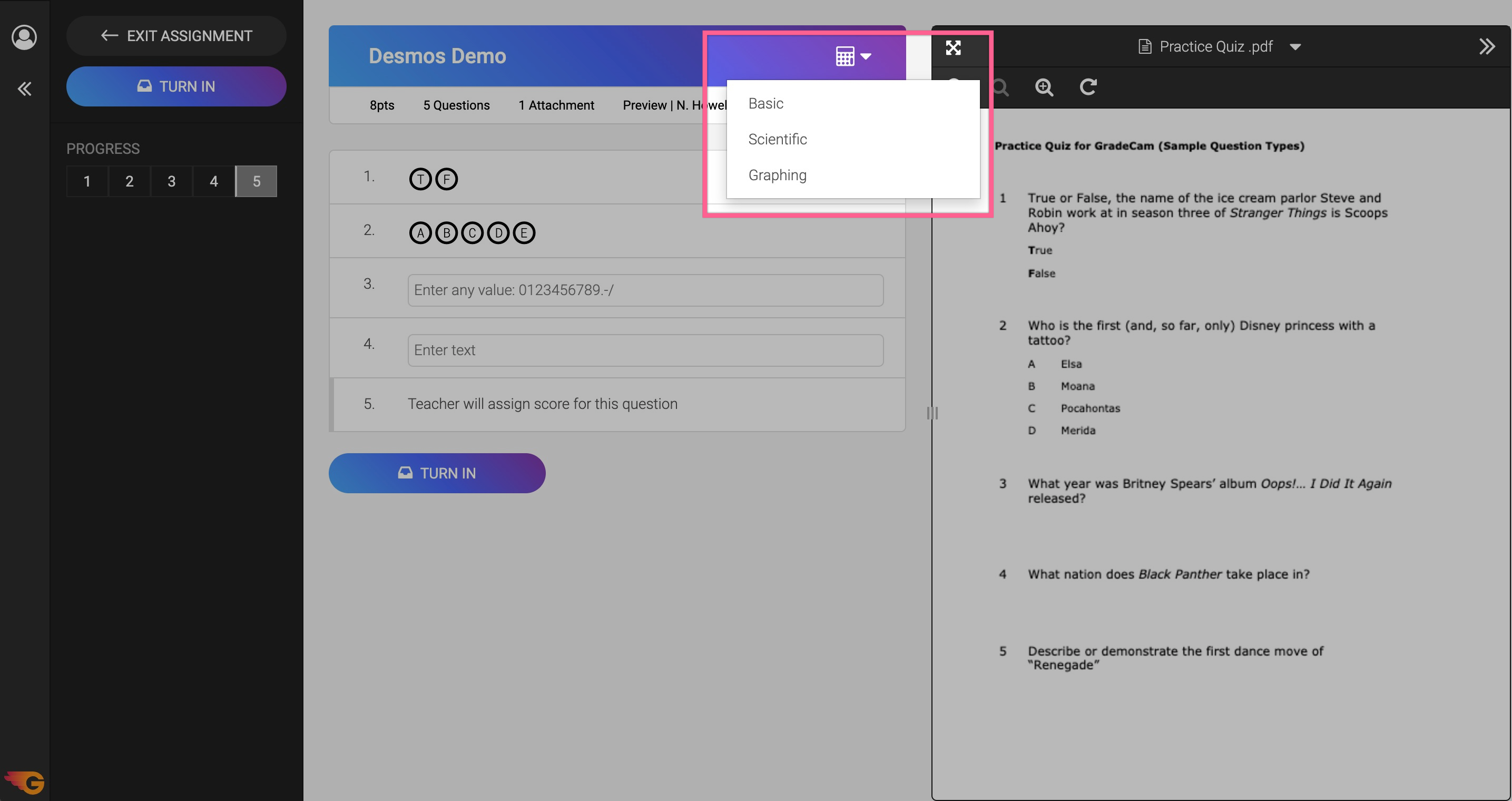
Desmos Basic Calculator
The basic four function calculator is perfect for simple math problems that are limited to addition, subtraction, multiplication, division, and square roots and percentages.
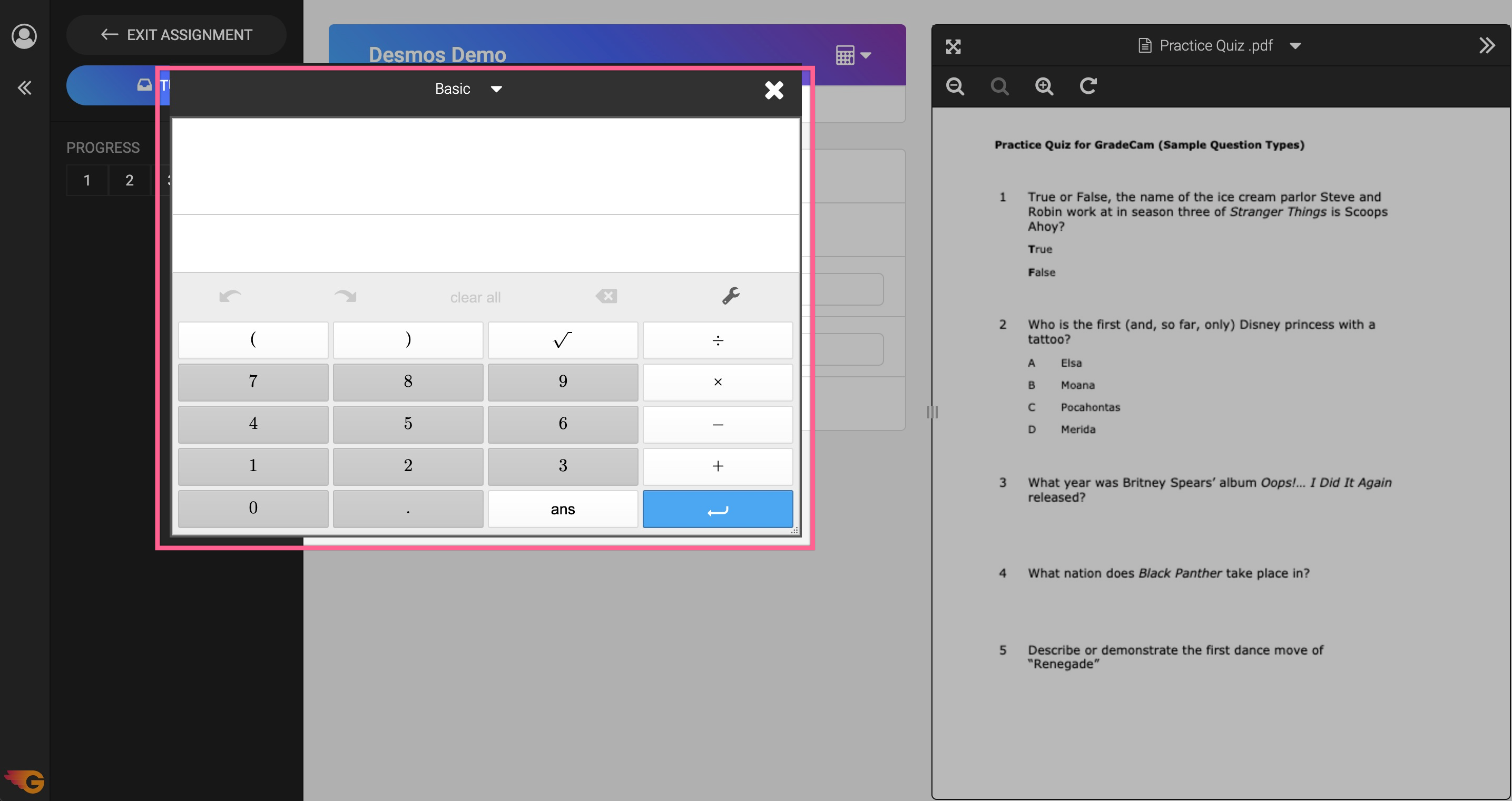
Desmos Scientific Calculator
The scientific calculator offers additional capabilities above and beyond basic math calculations, including exponents, inverses, parentheses, pi, trigonometry functions, and more.
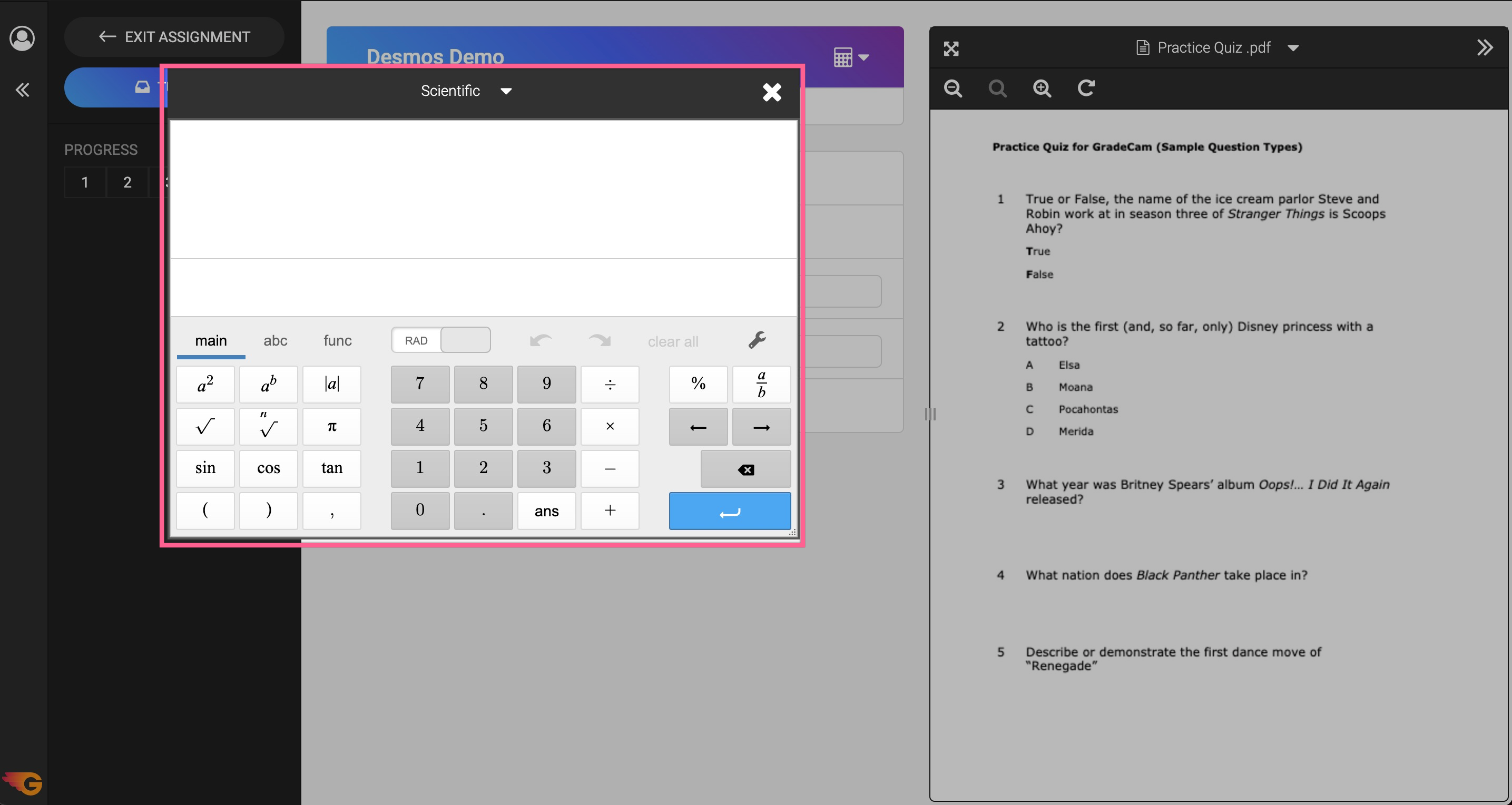
Desmos Graphing Calculator
The graphing calculator adds even more functionality with the ability to use functions, plot graphs, solve simultaneous equations, and perform other tasks using variables.
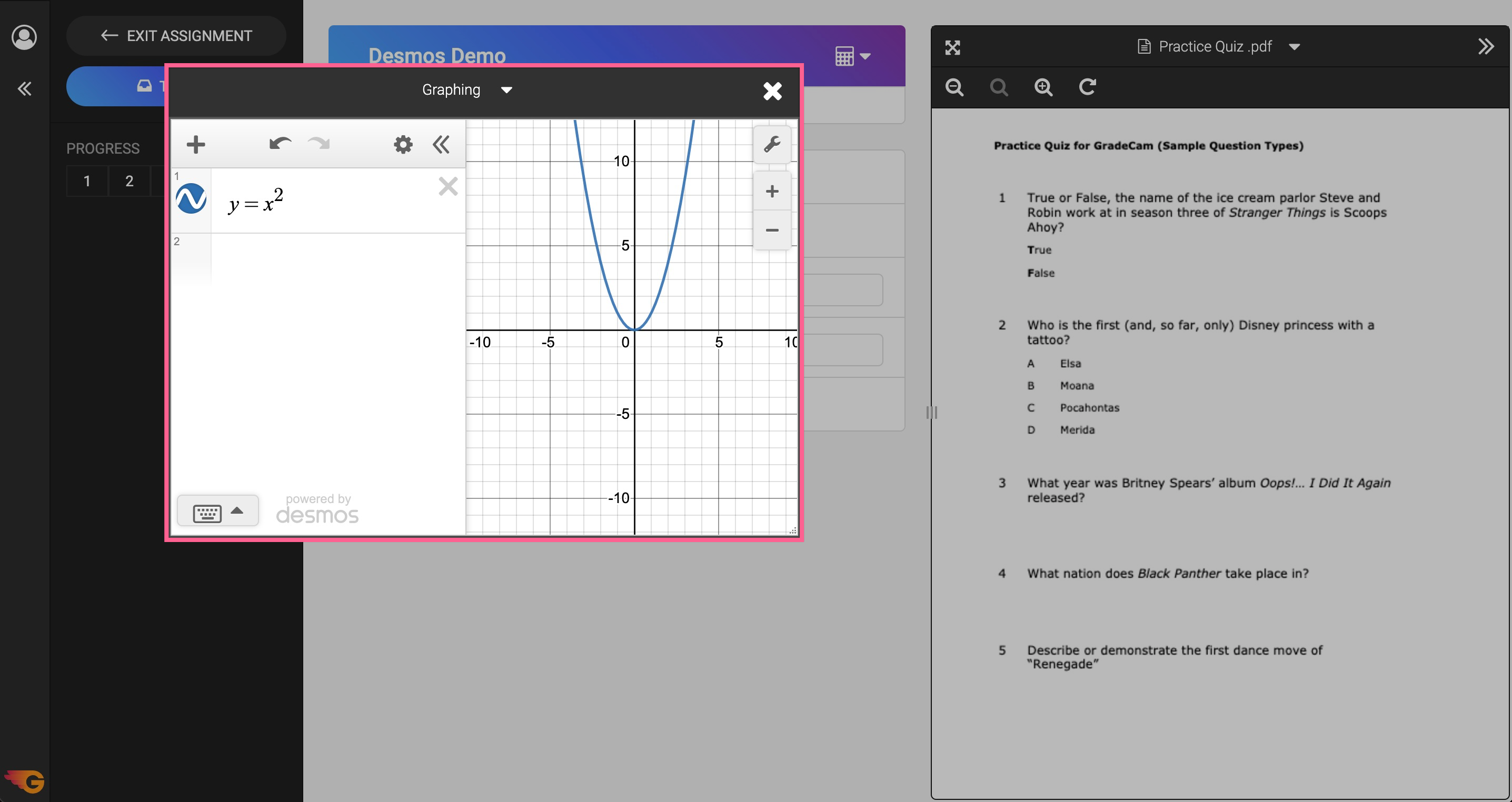
Gradient’s convenient access to Desmos calculators expands both opportunities and equity for basic and advanced math and science assignments.